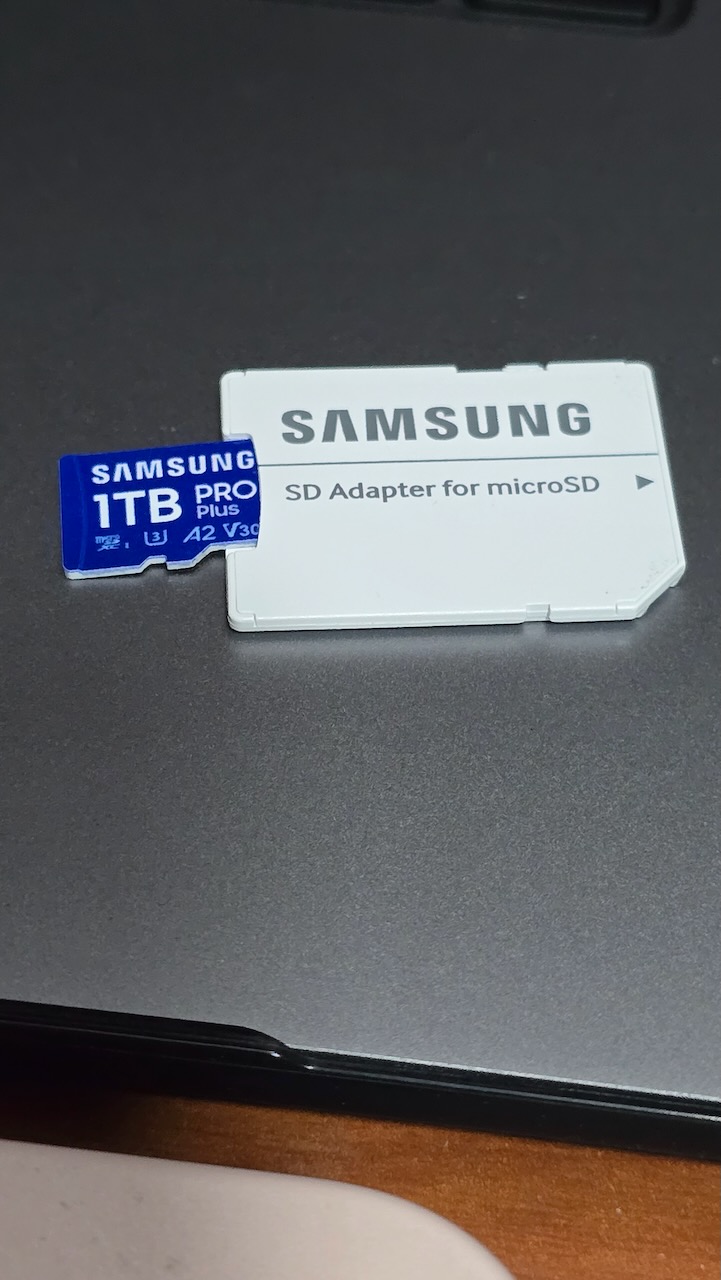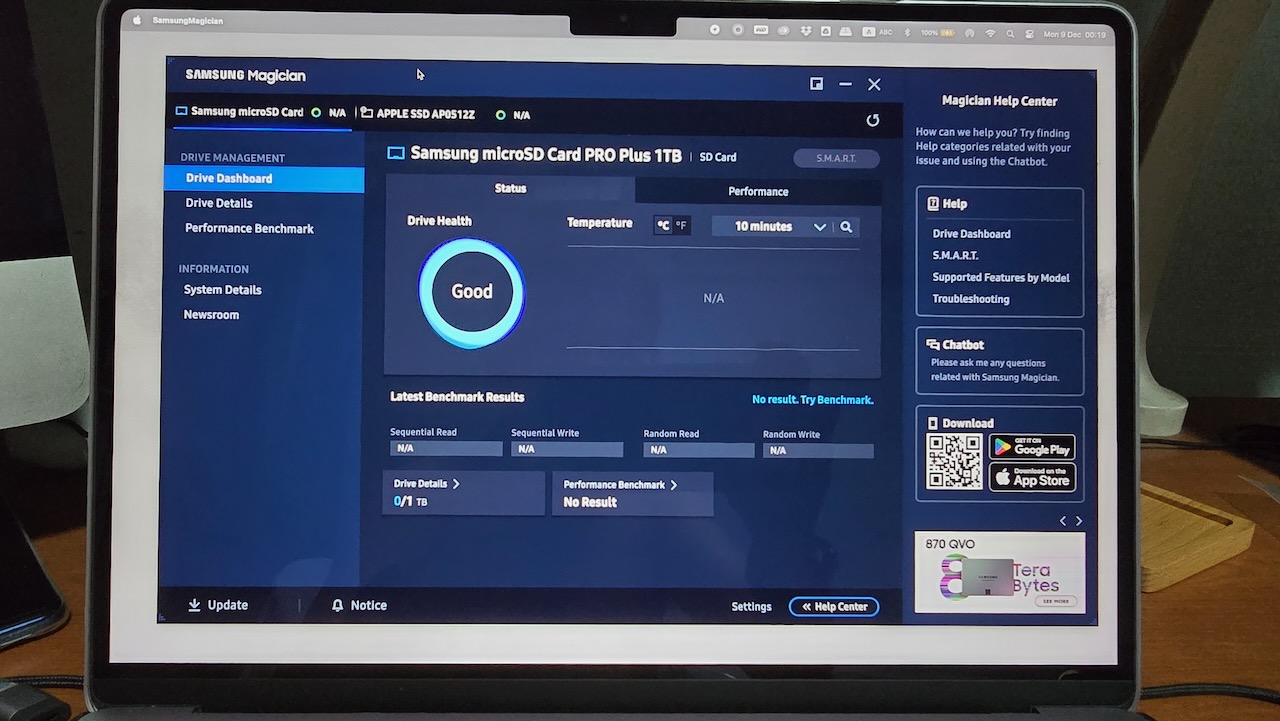The digital world that we are living in today, we consume huge amounts of data, ranging from images, videos, social media, internet etc, on both personal and work/professional basis. This phrase “Data is the new oil” might not sound alien to you, and some of us have to handle, produce or use a lot of data in today’s digital world. How we use or store our data can be a big and wide subject to discuss and debate on. Today, I am bringing your attention to a storage solution that is underrated yet versatile, adaptable and multi-purpose – microSD card.
The microSD Card – Pros and Cons
What are the key features of a microSD card? Here are my views from my years of owning and using microSD cards during my past decade of content creation/technology writing journey:
Pros
- Form factor: It’s very small and compact
- Fast recording and transfer speeds
- A versatile and multi-purpose storage solution: the MicroSD card can be used across different gadgets from smartphones, tablets, desktops/laptops, action cameras, gaming consoles, action cameras, drones, digital cameras
- A good alternative and additional backup solution for your desktop/laptop
Cons
- Easy to lose due to its very small size form factor
- An SD card adapter is needed if you don’t have a MicroSD card reader
Thoughts and Views on the MicroSD card storage solution
The tiny and compact MicroSD card is a highly underrated portable storage solution versus its more famous counterparts such as the SD card that is widely used, as well as other memory storage solutions available in the market e.g SATA HDD.
The microSD card is a versatile and multi-purpose storage solution that most creatives and content creators can and will consider. Although photographers and videographers would probably steer towards the SD cards or other memory card solutions e.g. CFExpress CFast, XQD, or Compact Flash, the MicroSD card can be a great alternative (versatile and additional) memory card solution for them.
Samsung PRO Plus SDXC UHS-I microSD Card 1TB Review Experiences and Notes
Samsung launched improved performance higher capacity 1TB microSD Cards, one of them is the PRO Plus SDXC UHS-I Card 1TB that I recently got hold of it for review.
For the photographer/filmmaker/videographer/content creator
For the photographer/filmmaker/videographer/content creator out there, the Samsung PRO Plus SDXC UHS-I microSD Card 1TB is an excellent versatile memory card solution that I used across my Canon EOS R6 Mark II, my Apple computers iMac and MacBook Air 15 M2, as well as testing it out on GoPro HERO and DJI OSMO Action 5 Pro action camera reviews. When I interchanged the PRO Plus microSD card usage across different devices listed above, I can transfer them to my MacBook Air 15 M2 without issues.
The versatility and adaptability of a microSD card solution across my different gadgets and devices make them a highly underrated memory storage solution. This Samsung PRO Plus microSD card can do up to 180MB/s Read and 130MB/s Write speed, makes it fast and smooth for my files/photos/videos transfer.
I am happy with the speed of recording/writing when I was taking photos and videos on my Canon EOS R6 Mark II, videos on GoPro HERO and DJI OSMO Action 5 Pro. It was fast enough for my usage over the different genres of content that I was shooting.
Moreover, I can double up it as an additional 1TB storage solution for my MacBook Air 15 M2 (I have 512GB HDD). I used a similar method previously on my older MacBook Pro with an additional SD card storage solution inserted into the SD card reader slot.
Samsung Magician software – User-friendly suite of management tools
Would you like to have a user-friendly suite of management tools for your microSD card? Samsung Magician software is available for download and installation on your computers (requires Windows 10 and higher, or macOS High Sierra (10.13) and higher).
I can check the health and optimal memory card performance of PRO Plus 1TB microSD card with the Samsung Magician software.
A microSD card as part of your memory storage solutions
Whether you are a photographer, filmmaker, videographer, content creator, technology writer or everyday user (work, studies, leisure, gaming or personal), or maybe all of the above. A microSD card has a role to play as a part of your memory storage solutions.
I tick all of the above boxes, I wear many hats, I produce and consume a lot of data as a photographer and content creator (photos and videos), and I am also thinking to expand into action cameras and drones.
This new and improved fast performance and higher capacity 1TB Samsung PRO Plus microSD card is a great addition to my memory storage solutions setup, it’s versatile, adaptable, interchangeable and addition of memory storage for my computers too.
Samsung’s wide range of memory and storage solutions
Beside microSD cards, Samsung has a wide range of memory and storage solutions for you to choose from to setup/upgrade/add-on your memory storage solutions.
The Samsung PRO Plus microSD has expanded my videography, content creation and photography, as well as adding on to my memory storage solution for my computers. It’s an underrated and versatile memory storage solution that most people can take a deeper look into, how they can play more roles in your memory storage solutions setup.
* I would like to thank Samsung for the opportunity to review the Samsung PRO Plus 1TB microSD card.*
** Photos shot with Samsung Galaxy S24 Ultra. **