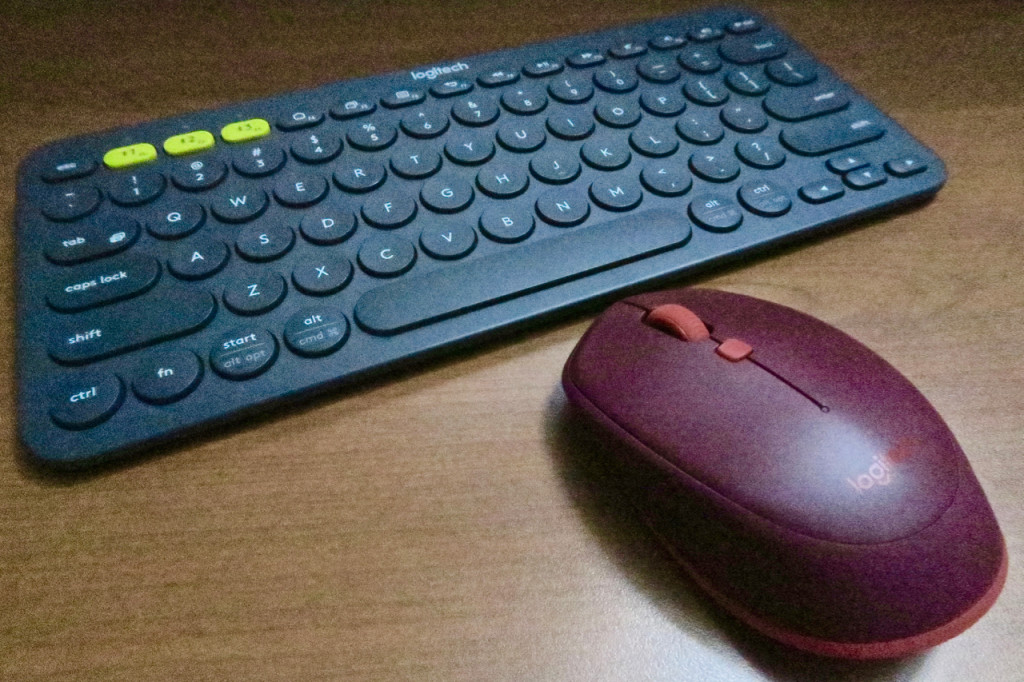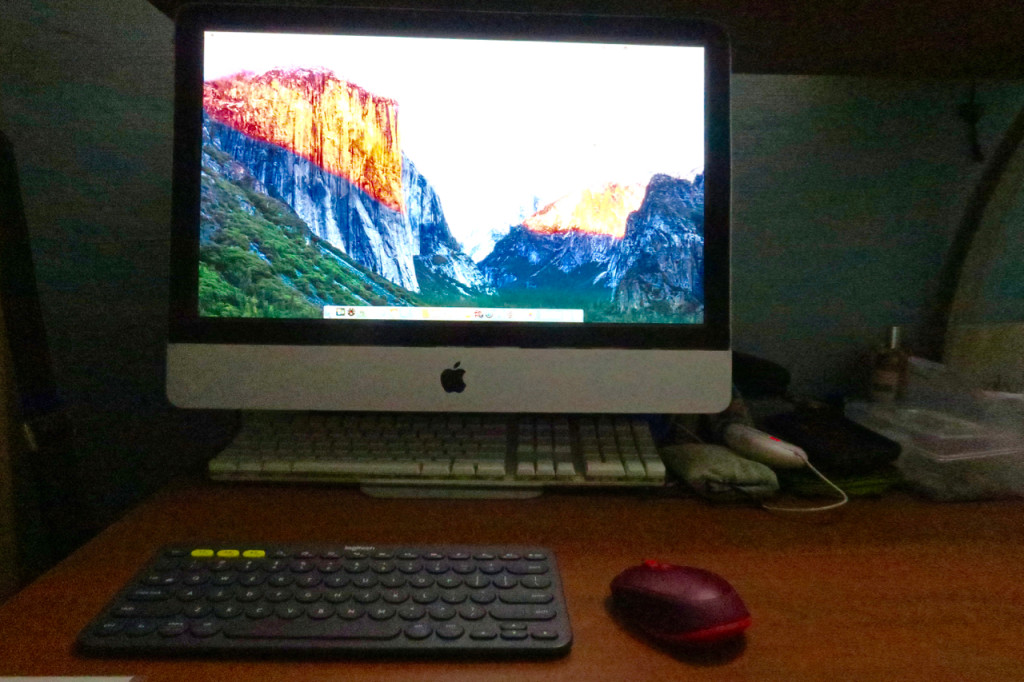Logitech launched the K380 multi-device bluetooth keyboard and the M337 bluetooth mouse recently during September 2015. I had the opportunity to test and review the K380 multi-device bluetooth keyboard and M337 Bluetooth Mouse.
Firstly, let me share with you more information and details of the Logitech K380 Multi-Device Bluetooth Keyboard and the M337 Bluetooth Mouse.
K380 Multi-Device Bluetooth Keyboard
Key Features
- Type on anything: The Logitech K380 Multi-Device Bluetooth Keyboard easily connects to any Bluetooth wireless device.
- Take-to-type-style: Take this keyboard for familiar typing wherever you choose to get things done. It’s compact and lightweight design invites you to pick up and carry with you anywhere in your home.
- Easy-Switch™: Dedicated buttons make it easy to connect with up to three devices and instantly switch among them.
- OS-Adaptive: This keyboard recognizes each connected device and automatically maps keys to supported functions and shortcuts, giving you a familiar layout.
- Two Year Battery Life: Two years of battery life with your AAA batteries virtually eliminates power concerns, letting you focus on what you’re typing and not on powering the keyboard.
System Requirements
- Bluetooth enabled computers or other devices that support external keyboards (HID profile)
- Internet connection for optional software download
- Apple iPad® or iPhone®: iOS 5 or later
- Android™ tablet or smartphone: Android 3.2 or later
- PC: Windows® 7 or later
- Mac: Mac OS® 10.10 or later
- Chrome OS™
- Apple TV®
Product Specifications
- Dimensions: 124 mm x 279 mm x 16 mm
- Weight: 423g with batteries
- Bluetooth version 3.0
- Wireless range: up to 10m (30 feet)*
- Two AAA alkaline batteries, preinstalled
Warranty
- 1year limited hardware warranty
Price: $54.00
Colours: Blue and Black
M337 Bluetooth Mouse
Key Features
- Bluetooth wireless technology: The Logitech M337 Bluetooth Mouse can connect to virtually any device so you can create on a computer or tablet anytime, anywhere.
- Compact, portable design: Slip this compact, portable mouse into your bag or pocket so you have the freedom to work anywhere.
- Navigation button and tilt wheel: Get smarter control thanks to the navigation button and tilt wheel – all in the palm of your hand.
- Comfortable, curved shape: The curved shape with textured rubber grips provides lasting comfort during extended use.
- Laser grade optical sensor: Smooth and precise, the Logitech M337 Bluetooth Mouse works on just about any surface – from metal café tables to tile countertops to your favourite study desk – thanks to the laser grade optical sensor.
System Requirements
- Bluetooth enabled computer or tablet
Platform Compatibility
- Windows 7, 8, and 10
- Mac OS X 10.8 or later
- Chrome OS
- Android 3.2 or later
Product Specifications
- Dimensions (L x W x H): 100.5 mm x 61.1 mm x 33 mm
- Weight: 82g
Warranty
- 1 year limited hardware warranty
Price: $49.00
Colours: Black, Blue and Red
I recently bought an old late 2009 iMac from my cousin and it doesn’t come with the original Apple mouse and keyboard, probably due to the old iMac changing hands a number of times. Therefore, I decided to try out the recently launched Logitech K380 Multi-Device Bluetooth Keyboard and M337 Bluetooth Mouse for my iMac.
This particular combination served me well, they were easy to set up and pair up with my iMac. They worked seamlessly and easily, without too much hassles. The K380 keyboard is designed to work closely with unique functions of the Mac OS X system and it is definitely a good alternative choice for Bluetooth keyboards for your iMac or your other Mac OS X and iOS devices. While it can connect up to three devices, I decided to use it faithfully for my iMac instead. They are also price friendly and they suit up nicely to pair it up with my late 2009 iMac.
I would like to thank Logitech Singapore for the review opportunity that allows me to test and review the Logitech K380 Multi-Device Keyboard and M337 Bluetooth Mouse. After the review, I liked both of them and their performances that I bought them for my own usage after that.