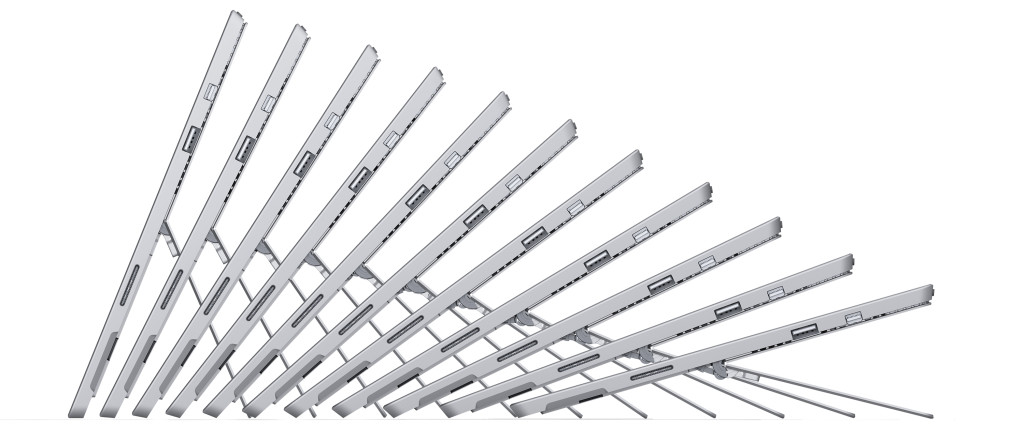Surface Pro 3, the thinnest and lightest member of the Surface Pro family, is a tablet that can replaces the laptop, wrapped in magnesium and loaded with a 12-inch ClearType Full HD display, 4th-generation Intel® Core™ processor and up to 8 GB of RAM in a sleek frame — just 9.1mm thin and 800g — with up to nine hours of Web-browsing battery life, Surface Pro 3 has all the power, performance and mobility of a laptop in an incredibly lightweight, versatile form.
Surface Pro 3 features a large and beautiful 2160×1440 2K color-calibrated screen and 3:2 aspect ratio with multitouch input, so you can swipe, pinch and drag whenever you need. The improved optional Surface Pro Type Cover and more adjustable, continuous kickstand will transform your device experience from tablet to laptop in a snap. Surface Pro Type Cover features a double-fold hinge enabling you to magnetically lock it to the display’s lower bezel, keeping everything steady so you can work just as comfortably on your lap as you do at your desk.With a full-size USB 3.0 port, microSD card reader and Mini DisplayPort, you can quickly transfer files and easily connect peripherals like external displays. And with the optional Surface Ethernet Adapter, you can instantly connect your Surface to a wired Ethernet network with transfer rates of up to 1 Gbps[1].
The custom Surface Pen, crafted with a solid, polished aluminum finish, was designed to look and feel like an actual fountain pen to give you a natural writing experience. Use Surface Pen to organically mark presentations, sign documents or create art in apps like Fresh Paint. A click of Surface Pen opens OneNote, so you can capture your thoughts instantaneously — and your work is automatically saved. Double-click the back of Surface Pen to instantly capture a screenshot of whatever’s on your screen.[2] And with our sophisticated Palm Block technology, you can rest your hand as you write without unintended inputs and marks.
When it’s time to have some fun, Surface Pro 3’s bright 12-inch ClearType Full HD display, Dolby® Audio-enhanced sound and doubled Wi-Fi speeds are up to the task. Prop up your Surface via its continuous kickstand for your perfect viewing angle, and enjoy Surface Pro 3’s front-facing speakers, now 45 percent louder for an even better audio experience. Need to quickly capture a photo or video chat with your friends? Surface Pro 3 now features two 5MP cameras capable of capturing 1080p HD video, so capturing stills or video has never been easier.
Top features and benefits
- Replace your laptop. Surface Pro 3 takes you from tablet to laptop and back with the optional Surface Pro Type Cover and Docking Station for Surface Pro 3. Prop Surface Pro 3 and Surface Pro Type Cover up on your lap to type on the go, flip the cover back and use Surface Pro 3 like a tablet, or draw with Surface Pen. Connect Surface Pro 3 to the docking station to create a powerful desktop rig. It’s the tablet that can replace your laptop.
- Feel the power. With the option of three different 4th-generation Intel® Core™ processor models and packing up to 8 GB of RAM, Surface Pro 3 is a powerhouse providing enterprise-worthy performance, all in a thin and lightweight package.
- Write, draw and create. Surface Pro 3 includes the all-new Surface Pen that is pressure-sensitive and precise, so you can get creative with drawing and note-taking. Surface Pen makes it easy to mark presentations, PDFs and documents just like you would on paper.
- Smile for the camera.Featuring two 1080p HD video cameras, 5MP rear- and front-facing cameras, capturing image stills or video chatting is easy and beautiful.
- All the programs you need. Surface Pro 3 is compatible with virtually all your favorite and critical Windows software, including Microsoft Office.[1] With Windows 8.1 Pro, you can download apps from the Windows Store and use them side by side with Snap View, or load custom line-of-business apps for your workforce.
Technical specs
| Operating
system |
Windows 8.1 Pro |
| Exterior | Dimensions: 292.1 x 201.4 x 9.1 mm
Weight: 800g Casing: VaporMg Color: Silver Physical buttons: Volume, Power, Home |
| Storage | 64 GB, 128 GB, 256 GB, 512 GB[1] |
| Display | Screen: 12-inch ClearType Full HD display
Resolution: 2160 x 1440 Aspect Ratio: 3:2 Touch: Multitouch input |
| Pen input | Pen input and pen (included with purchase)
Pen features 256 levels of pressure sensitivity |
| CPU | 4th-generation Intel® Core™ i3/i5/i7 Processor
System memory: 4GB or 8GB memory options TPM 2.0 chip for enterprise security |
| Wireless | Wireless: Wi-Fi 802.11ac/802.11 a/b/g/n
Bluetooth 4.0 low energy technology |
| Battery | Up to nine hours of Web-browsing battery life[2] |
| Cameras and A/V | 5MP and 1080p HD front- and rear-facing cameras Built-in front- and rear-facing microphones Stereo speakers with Dolby® Audio-enhanced sound |
| Ports | Full-size USB 3.0
microSD card reader Headset jack Mini DisplayPort Cover port Charging port |
| Sensors | Ambient light sensor Accelerometer Gyroscope Magnetometer |
| Power supply | 36W power supply (including 5W USB for accessory charging) |
| Warranty | One-year limited hardware warranty[3] |
[1] System software uses significant storage space. Available storage is subject to change based on system software updates and apps usage. 1 GB = 1 billion bytes. See http://www.microsoft.com/surface/storage for more details.
[2] Battery life varies with usage and settings.
[3] Varies by market.
I had a short hands on session when I was at the event to catch a sneak preview of the Surface Pro 3. It was impressive, with the built quality and performance. The Surface Pro 3 is a powerful and lightweight tablet that can replace your laptop and gives you more mobility without compromising performances during your working hours and even leisure time. For business owners, working on the move and even students, the Surface Pro 3 is definitely something worthy of your consideration for your work/study needs with great mobility without the compromising the performances needed. I had been on the lookout for a tablet type Windows based powerful business laptop for the past few years and Surface Pro 3 looks to be my answer. For people working in sales and handling a number of work matters outside and on the move, mobility and lightweight are key factors in their consideration. Surface Pro 3 has that key factors and adding the tablet feature, I am sure it can be attractive and probably a must have for business owners on-the-go, sales people, project management, people on the move and of course students too!
Surface Pro 3 is coming soon to Singapore, do check out the details and information below for Singapore’s local pricing, availability and promotions!
Local pricing, availability, and promotions
| Pre-order availability | Available for pre-order at Microsoft Online Store now.
Pre-order at authorized retailers Challenger, Newstead, and Harvey Norman begins 4 Jul 2014. |
| Retail availability | Before the end of August 2014. |
| Surface Pro 3 SRP | Intel® Core™ i3, 64 GB and 4 GB of RAM S$1,108
Intel® Core™ i5, 128 GB and 4 GB of RAM S$1,348 Intel® Core™ i5, 256 GB and 8 GB of RAM S$1,728 Intel® Core™ i7, 256 GB and 8 GB of RAM S$2,138 Intel® Core™ i7, 512 GB and 8 GB of RAM S$2,698 |
| Accessories SRP | Surface Pro Type Cover S$183
Additional Surface Pen S$73 Additional 36W Power Supply S$108 Additional Pen Loop S$8 Docking Station for Surface Pro 3[1] S$288 Surface Ethernet Adapter S$58 |
| Education discount | Students from certified MOE institutions will receive a 10% discount on Surface devices and accessories through the Microsoft Online Store (http://www.microsoftstore.com/mssg/en-sg/store/student). |
| DBS/POSB Credit & Debit cards promotion | Customers who purchase Surface Pro 3 between 4 Jul and 31 Aug 2014 with DBS/POSB credit or debit cards will receive a free messenger bag.
Only available while stocks last. |
[1] Available at a later date.
[1] Office sold separately.
[1]Capable Ethernet connection required.
[2] Double-click feature coming with a future update.
* Information and Pictures Courtesy of Microsoft Singapore and IN.FOM *