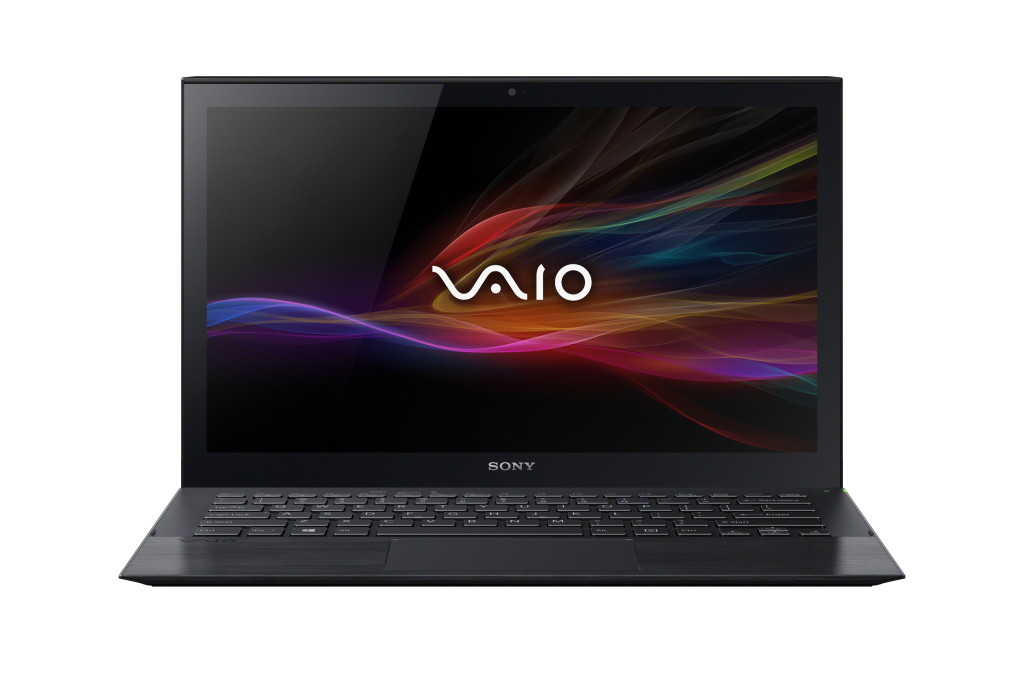Sony recently unveiled new series of the new VAIO® Duo 13 and VAIO® Pro 13/11 in Singapore, adding on to its existing Summer 2013 models which includes the VAIO Fit and Fit E that are already available for sale. They looked really sleek and beautiful, suiting individuals’ lifestyles. The VAIO® Duo 13 and VAIO® Pro 13/11 harness Sony’s innovative display, digital imaging, and sound technology, while providing a choice of new personal computing experiences. Let me share with you some of the key features of the Sony VAIO Duo 13 and Sony VAIO Pro 13/11 Ultrabook.
VAIO® Duo 13
The VAIO® Duo 13 is a slider hybrid Ultrabook™ which provides a multitude of new user solutions with its unique form factor as well as accurate and versatile pen solution.
The unique Surf Slider™ design of the VAIO® Duo 13 allows for a quick and seamless transition between slate and keyboard modes. Sliding the screen back while in slate mode reveals a keyboard as well as a touch pad and returning it to its original position will put the VAIO® Duo 13 back in slate mode, favouring touch and pen manipulation. While in slate mode, users can easily operate the VAIO® Duo 13 by touching it or using its digitizer stylus, whilst keyboard mode perfectly accommodates conventional PC usage such as quickly editing documents. The convenience of slate mode, combined with the efficiency of keyboard mode, creates a greatly improved PC experience.
Camera and pen solutions
The 8M built-in rear camera featuring the “Exmor RS for PC” image sensor has made it possible, for the very first time, to take images of documents clear enough for the computer to recognise and tag text. By including the “Exmor RS for PC” image sensor in the camera of the VAIO Duo® 13, Sony has made it possible to tag text in photos taken of documents and blackboards. This ability, combined with the “CamScanner” application, allows the VAIO® Duo 13 to be used as if it were a scanner – snapping, tagging and saving pictures of documents and whiteboards with ease. “CamScanner” also has the ability to straighten images of documents and photos taken at odd angles; allowing individuals to focus on taking photos of important material instead of trying to line up the perfect shot.
VAIO Duo 13 Specifications Sheet
| Model | VAIO Duo 13 (i7) | VAIO Duo 13 (i5) |
| Processor | Intel® Core™ i7-4500U | Intel® Core™ i5-4200U |
| Memory | 8 GB (8 GB (On Board)) LPDDR3 SDRAM | 4 GB (4 GB (On Board)) LPDDR3 SDRAM |
| Storage | 256 GB | 128 GB |
| Display |
13.3 inch wide (Full HD: 1920 x 1080) TFT colour display (TRILUMINOS DISPLAY for mobile, LED backlight, OptiContrast™ Panel) |
|
| Touch Screen |
Yes |
|
| Graphics |
Intel® HD Graphics 4400 |
|
| Camera (Front) |
Full HD web camera powered by “Exmor R for PC” |
|
| Camera (Rear) |
8M Camera powered by “Exmor RS for PC” |
|
| Audio Technology |
ClearAudio+ mode (Music, Video), S-FORCE Front Surround 3D, “Clear Phase”, “xLOUD”, “VPT”, “Voice Zoom”, “Sound Optimizer” |
|
| Battery Life |
VGP-BPS36 Lithium-ion battery: up to 11.0 hours of use |
|
| NFC Function |
Yes |
|
| Dimensions (WxHxD) |
330 x 9.2 (maximum 19.5) x 210 mm |
|
| Weight | 1.348 kg (including the supplied battery) | 1.343 kg (including the supplied battery) |
VAIO® Pro 13/11
VAIO® Pro 13/11, the world’s lightest touch-capable Ultrabook™ models in their respective classes, exhibit incredible durability and mobility. The VAIO® Pro 13/11 are the lightest touch capable Ultrabook™ in their respective classes. By using carbon fiber throughout the case, the touch enabled VAIO® Pro 11 achieves the light weight of 0.870 kg (approx.) and the touch enabled VAIO® Pro 13 achieves a weight of only 1.060 kg (approx.).
Structural durability
The VAIO® Pro 13/11’s uni-direction carbon fibre body and Hexa-shell design provides the additional durability required for a mobile PC.
VAIO Pro 13 Specifications Sheet
| Model | VAIO Pro 13 (i7) | VAIO Pro 13 (i5) |
| Processor | Intel® Core™ i7-4500U | Intel® Core™ i5-4200U |
| Memory |
4 GB (4 GB (On Board)) DDR3 SDRAM |
|
| Storage | 256 GB | 128 GB |
| Display | 13.3 inch wide (Full HD: 1920 x 1080) TFT colour display (TRILUMINOS DISPLAY for mobile, LED backlight) | |
| Touch Screen |
Yes |
|
| Graphics |
Intel® HD Graphics 4400 |
|
| Camera |
HD web camera powered by “Exmor R for PC” |
|
| Audio Technology |
ClearAudio+ mode (Music, Video), S-FORCE Front Surround 3D, “Clear Phase”, “xLOUD”, “VPT”, “Voice Zoom”, “Sound Optimizer” |
|
| Battery Life |
VGP-BPS38 Lithium-ion battery: up to 8.5 hours of use |
|
| NFC Function |
Yes |
|
| Dimensions (WxHxD) |
322 x 12.8 (maximum 17.2) x 216 mm |
|
| Weight |
1.06 kg (including the supplied battery) |
|
VAIO Pro 11 Specifications Sheet
| Model | VAIO Pro 11 (i7) | VAIO Pro 11 (i5) |
| Processor | Intel® Core™ i7-4500U | Intel® Core™ i5-4200U |
| Memory |
4 GB (4 GB (On Board)) DDR3 SDRAM |
|
| Storage | 256 GB | 128 GB |
| Display |
11.6 inch wide (Full HD: 1920 x 1080) TFT colour display (TRILUMINOS DISPLAY for mobile, LED backlight) |
|
| Touch Screen |
Yes |
|
| Graphics |
Intel® HD Graphics 4400
|
|
| Camera |
HD web camera powered by “Exmor R for PC” |
|
| Audio Technology |
ClearAudio+ mode (Music, Video), S-FORCE Front Surround 3D, “Clear Phase”, “xLOUD”, “VPT”, “Voice Zoom”, “Sound Optimizer” |
|
| Battery Life |
VGP-BPS37 Lithium-ion battery: up to 7.0 hours of use |
|
| NFC Function |
Yes |
|
| Dimensions (WxHxD) |
285 x 13.2 (maximum 17.2) x 197 mm |
|
| Weight |
0.87 kg (including the supplied battery) |
|
Availability
The new VAIO notebooks will be available at all Sony stores and authorised outlets in Singapore from the following dates and at the recommended retail prices stated below:
| Model | Availability | Recommended Retail Price |
| VAIO® Pro 13 | End June 2013 | S$2,499 (Intel® Core™ i7-4500U Processor)
S$1,999 (Intel® Core™ i5-4200U Processor) |
| VAIO® Pro 11 | Mid July 2013 | S$2,399 (Intel® Core™ i7-4500U Processor)
S$1,899 (Intel® Core™ i5-4200U Processor) |
| VAIO® Duo 13 | Mid July 2013 | TBC |
Information and Photographs Courtesy of Sony Singapore.