In a highly internet connectivity and social media driven society today, with many people arming themselves with laptops, smartphones, tablets and music devices etc. The demand and expectations of the consumers led to new and innovative laptop designs from the days of low cost lightweight highly portable netbooks and notebooks, to the arrival of the tablets from the various designers. There is an emergence of the Ultrabook, ushering in a new era of lightweight, highly portable and packed with powerful technical specifications inside the thin sleek body.
I was recently invited by Dell Singapore and XPR to have a feel and touch of their Dell XPS 13 Ultrabook at a Saturday lunch event held at Antoinette, 333A Orchard Road, Mandarin Gallery with great ambience, food and hospitality. It was a great event to meet the friendly folks from Dell Singapore and XPR, along with fellow social media / blogging friends to catch up and enjoy the lunch event together. While having our beverages and lunch together, we were all busy “queuing” to catch hold of the Dell XPS 13 Ultrabook.
Holding the Dell XPS 13 Ultrabook on my hands for the first time, it was a solid and stable feeling. Looking around it, touching it, you can see and feel for yourself the craftsmanship, thoughtful design and durability that a consumer wants in their laptop/ultrabook today, the best of both worlds.
Here’s some key technical specifications of the Dell XPS 13 Ultrabook –
• Ultrathin laptop (0.24-0.71-inch/6-18mm) and light starting at 2.99lbs
• 13.3-inch HD WLED, 300-nit (1366×768) 720p; edge-to-edge hardened Gorilla® Glass
• Precision crafted machined aluminum with a carbon fiber base
• 128 GB SSD or 256 GB SSD drive options[viii] with Intel Rapid Start Technology
• Intel Core i5 2467M and i7 2637M processor choices
• Intel HD 3000 video graphics
• 4GB DDR3 SDRAM 1333Mhz memory
• Full size, backlit chiclet keyboard
• Glass integrated button touchpad with multi-gesture support
• 47WHr 6-cell battery offering up to eight hours, 53 minutes of battery life v; 45W AC adaptor
• Dell ProSupport for business customers, Dell Configuration Services and Windows Trusted Platform Module options for commercial models
• Intel Centrino Advanced-N 6230 802.11 A/G/N and Bluetooth 3.0 wireless connectivity
• USB 3.0 (1) + USB 2.0 with PowerShare (1), mini DisplayPort, and headset jack (1)
• Built-in 1.3MP webcam (H.264 enabled via Skype) with dual array digital microphones
• High definition audio with Waves MaxxAudio 4
• Microsoft Genuine Windows 7 Professional
**The XPS 13 is one of the first systems with Intel® Smart Connect Technology, which keeps content consistently updated. A solid state drive and Intel® Rapid Start Technology allow the XPS 13 to boot in seconds providing almost instant access, saving time and battery life.**
From my short 2 hours stint with the Dell XPS 13 Ultrabook, my personal thoughts are this Dell XPS 13 Ultrabook suits both the consumers and business users whereby you can combine your leisure and work together in there. Although the weight of the Dell XPS 13 Ultrabook is relatively heavier than the counterparts in the market, I personally feel that their craftsmanship, durability, design, stability and sturdiness makes up for the a little bit more weight here.
If you looking for an Ultrabook, the Dell XPS 13 Ultrabook is definitely worth a consideration ! Do check out their Dell XPS 13 Ultrabook website for more information on their pricing for the different specs ! I would like to thank Dell Singapore and XPR for this event invitation and the wonderful XPS 13 Ultrabook photo gift that I received !


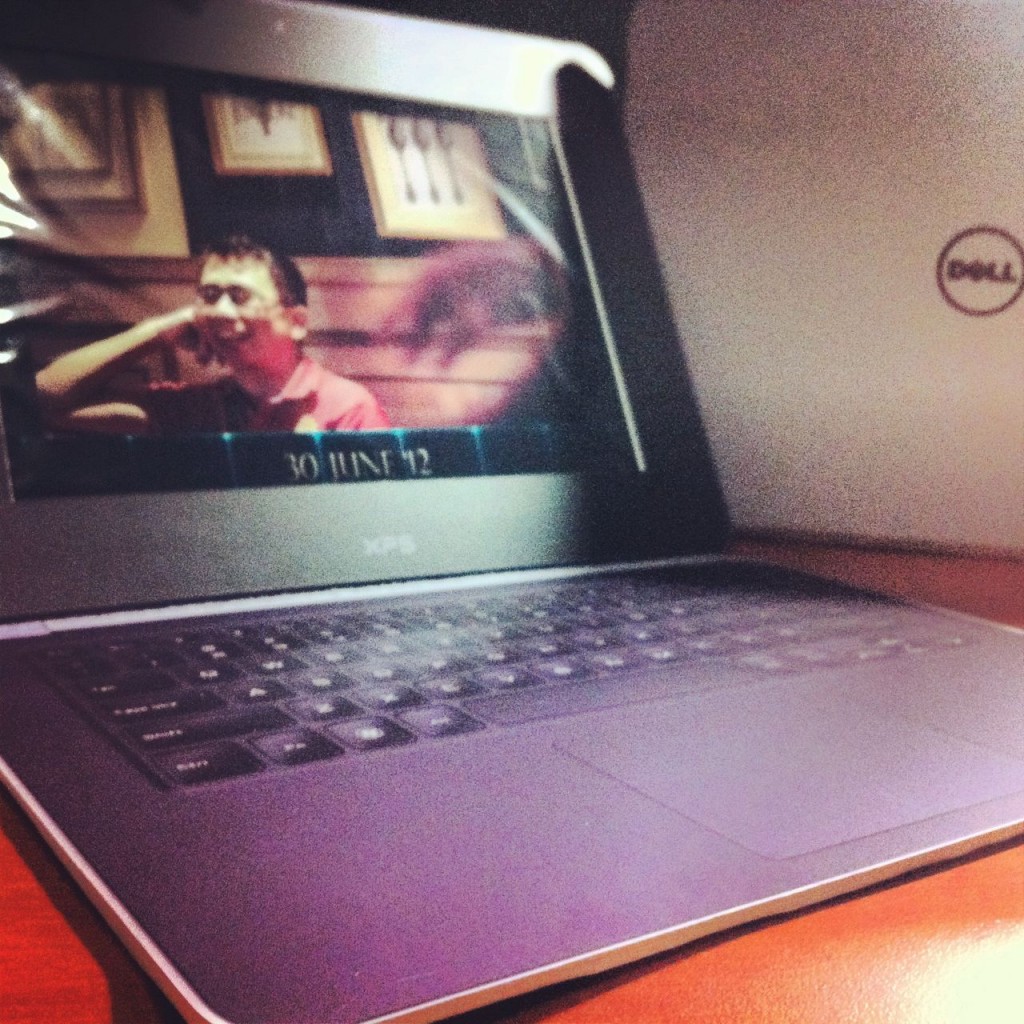
[…] – Introducing Dell XPS 13 Ultrabook […]